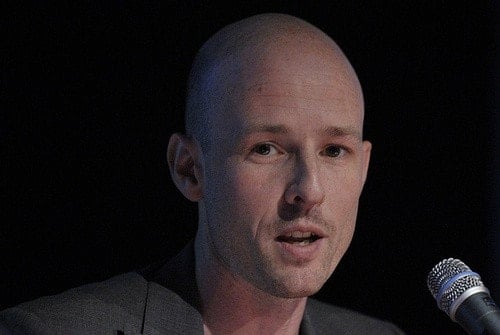
Greg J. Smith
Editor (HOLO), designer
Who are you, and what do you do?
Heya, I'm Greg J. Smith, the Editor-in-Chief of HOLO, a soon-to-be-launched magazine dedicated to the convergence of art, science and technology. Beyond that project, I am a contributor at Creative Applications Network and I spend most of my time writing, teaching or plugging away at my design practice.
What hardware do you use?
Not a whole lot, actually. My workspace in my studio is a long desk with a centrepiece 27" iMac and companion Samsung LCD flatscreen monitor. Additionally, I am pretty much glued to my iPad mini which I do much of my emailing and writing on -- ideally as far away from the aforementioned desk as possible. At the risk of descending into brand worship, there is something about the size, proportions and handiness of the iPad mini that put it well beyond any other device that I've ever owned -- it made me realize I didn't need a mobile phone anymore.
The only other piece of gear I use semi-regularly is my trusty Zoom H2, which I use for interviews.
And what software?
Lots!
For writing/magazine management: I bang out most of my drafts in iA Writer and, aside from the occasional iCloud sync issues, I'm quite fond of it. HOLO lives and breathes through Basecamp where our project manager Sherry Kennedy keeps us organized and on-time(ish) with deadlines. We also draw pretty heavy on other cloud workflows (Dropbox, Google Docs, etc.) for information sharing, revising texts and collaboration. While our drafts are usually shuttled around as commented Word documents, I tend to do my first several passes of editing in pen on a printout of the draft in question. For editing, I'm a big fan of listening to text as if it were spoken, so I'll often blast tricky passages through the default OS X text-to-speech tool to assess punctuation and flow.
Beyond the above, I use a range of other tools. On my desktop, I'm really fond of Panic's Coda 2, which I use for most of my web development. Lately I've been spending a lot of time with Mapbox's TileMill, which -- as the tagline promises -- is a toolkit for crafting "fast and beautiful maps". I use a slew of iOS apps quite regularly and I'm quite fond of the Agenda calendar application, which is my mobile means of keeping dialled into iCal/Basecamp.
In terms of my more basic task-to-task workflow, I recently started using Clear for to-do item management. I've been pretty religious about paper to-do lists for years and would always start my day by writing out and clustering things I needed to attend to. I think this app is good enough to displace that tradition, if only because I'm no longer wasting paper.
What would be your dream setup?
Whatever works is good enough, I'm not too fussy about tools.
However, so as to not be a spoil sport, here is some related speculation: the only tool that I would kill for would be a web application for snagging documents and online links and snippets and organizing them for future reference purposes. I've used DEVONthink Personal for the last several years and the interface/user experience there leaves a bit to be desired. Given that I'm not feeling current web bookmarking services, I'm at a loss how to organize material for larger writing/research projects -- maybe I need to build a Memex workstation.